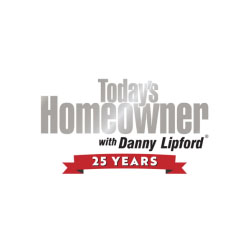With the popularity of websites like Pinterest and home makeover shows on HGTV, today’s homeowners have a checklist of expectations when it comes to home design. Having endless examples of attractive options at their fingertips means that some people opt to do design work themselves or have firm opinions when seeking professional help.
3D design programs are another tool the modern homeowner has in their arsenal.
How Homeowners Can Use 3D Design?
3D design tools were created to allow professionals in the industry — architects, contractors, etc. — to take blueprints and designs and turn them into lifelike visualizations. The tool takes the sketches on paper and shows what they will actually look like in the real world.
These tools work with 3D modeling, a computer graphics technique that produces a digital representation. The designer uses software specifically created for this purpose, and the software forms a mesh with vertices (points in virtual space).

A mesh can be generated by the design program automatically, but there may be some capabilities for manual manipulation. It is the same technology that is used to create video games and special effects in movies.
Multiple 3D design programs are on the market, and they each have their own capabilities, pros, and cons.
What Makes a Good 3D Tool for Homeowners.
For those remodeling a home or having one built, 3D design software can help save you time and money. Things can look very different in 2D photos than in the real world, and having something constructed only to take it down later is not a wise financial move.
Using 3D design takes out a lot of the guesswork. Finding the right tool will ultimately come down to personal preference, but here are a few of the things you should be looking for when deciding:
- Simplicity. Ensuring that you can use the design tool should be your number one concern. The available options can range from simple to highly complex. You want to stick to something meant for consumers rather than strictly professionals, and you may find that ones with multiple online tutorials (like on Youtube!) are a better fit as they allow you to learn the software.
- Not expensive. Since 3D software can be used in various sectors, you may find that the price varies greatly from program to program. Finding one geared explicitly towards homeowners or home designers will likely be more budget-friendly as well as targeted for your needs.
- Allows homeowners to collaborate with designers. Having a program that allows for collaboration is also something to keep in consideration. You and your designer or architect can stay on the same page when you both see the same renderings. This way, if either of you makes changes, there is no miscommunication as you can both see the same 3D design.
Benefits of Home Design Software for Homeowners
Explore the pros of home design software in the dropdown tabs below.
In the past, architects and designers had to rely on 2D drawings and floor plans to share their ideas with homeowners. This could lead to a lot of miscommunication — especially if the homeowner’s and the designer’s ideas didn’t align.
A lot of back and forth over design aspects can be saved when everyone can see a fully visualized 3D rendering of the home. It takes the guesswork out of things for the homeowner who may not be as adept at reading blueprints or mockups, and it allows the designer to make a homeowner’s changes in real-time.
For example, if a homeowner suddenly decides they would like to add a fireplace to the living room, the contractor can show them exactly how it will look by pressing a few buttons. They would no longer need to go back to the drawing board.
There are two ways that 3D design can save the homeowner money. The first is that the tool allows the contractor or designer to give a more accurate estimate of the cost. The accuracy prevents the homeowner from going over budget if things become more costly than anticipated via the 2D drawings.
Another way that it can be a money saver is that the homeowner can see exactly what they are getting. This can stop them from getting options or designs that they do not want or need. Since it is visualized beforehand, things can be added or removed until the homeowner is 100% satisfied. There should be no need for improvement projects afterward.
It is especially helpful when it comes to interior design. Homeowners can see paint colors, trim choices, and countertop styles in a 3D format, but it is still very simple to change it up and try different things. Time and money wasted on repainting walls won’t be an issue!
Another benefit of 3D design tools is the ability to share the project with ease. If you have multiple contractors working on your remodel, the rendering can be shared with all of them so that everyone can be certain of all improvements and construction taking place.
You also have the ability to share ideas with friends and family members. Unsure about a certain paint color? Let your artistic aunt take a look and give feedback before a roller ever touches paint.
A tool that allows you and your professional to collaborate can be very beneficial. Email chains and lengthy phone calls to discuss design elements can eat up a lot of time and are ripe with miscommunication.
Having a 3D software option that allows you to collaborate inside the design can eliminate many problems. Unfortunately, not many tools support collaborative 3D design, but Envisioneer Online from Cadsoft does.
Envisioneer lets you and your designer get down to business. Let’s say you spent a Saturday afternoon scrolling through boho decor on Pinterest, and now you are brimming with ideas for your guest bedroom. You can toss in the rattan furniture and macrame accents, and your designer can help you arrange them feng shui.
Advantages of Envisioneer Online
Let’s take a deeper look at Envisioneer’s online 3D design tool. There are many benefits to this easy-to-use tool.
It allows you to collaborate with designers in real time, meaning your ideas go from virtual to reality in less time. Because you can both see the 3D renderings, you can decide on elements without a need for further communication outside of the platform unless desired.
Having your designs in the cloud is a level of safety for both you and your designer. Neither of you will have to worry about losing a thumb drive or a computer crashing. Plus, you won’t have to deal with trying to transfer large files back and forth.
The platform itself is very intuitive. There are templates that you can work off of, or you can start with a blank room. These templates are organized by room type to make sorting easier.
There is the option to work in both 2D and 3D or switch back and forth between the two. Plus, it is touch-screen friendly. There is a full range of design elements, including different types of furniture, paint colors, and fixture styles. These are all sorted in handy menus, making it easy to find the exact item you are looking for.
Since the tool gives you a 3D rendering of your design, the rooms and elements are to scale. If you choose an element that won’t fit in a space, the program will highlight it in red until you find a spot with the appropriate room. This keeps you from adding furniture pieces or even windows that won’t fit in the real world.